I have completed the 95% of the project I was tweeting and here is the preview
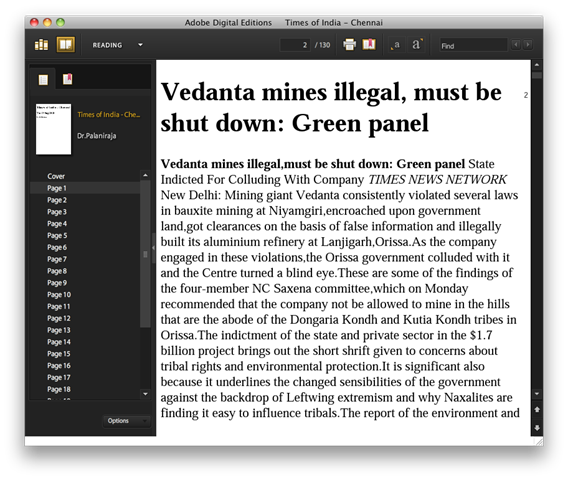
TL;DR
Apple version of the texture
Ever since I installed the iOS 3.2 SDK I was in love with the iPad/Safari background fabric texture.
Disclaimer: There is no alternative to real Mac, if you like Mac go and buy it. If buying a real Mac is too much, you can at least buy a license for Mac OS X Snow Leopard which costs $29 only. This post is to test the Snow Leopard compatibility with Lenovo 3000 N100.
Angry Birds is one great app in Apple App Store that worth every penny (Full version is only $0.99)
I am not a great gamer, I give up on games too early. But this Angry Birds is one hell of a game (next to Road Rash & NFS II) that makes me addicted for a long time.
I was planning to write a post similar to this for very long time. My intension is to help beginners to know the jargons and best practices. Please add your comments and I will update.
are few points I noticed during Keynote.
I was always disappointed with Apple Keynote pages. It allows you to stream and watch the videos with QuickTime which is not great for streaming and videos are not HTML5 yet. Another restriction with QuickTime is, you need to have QuickTime Pro to save the video.
Warning: My observations are biased as I’m not an Apple Fanboy, at least right now (was one in the past, I both respect and hate Apple & Microsoft)
Notes.app of miPhone was not allowing me to save any new notes. This was after restoring the manual backup of notes.db. I have taken the backup of my Address book, notes and images data with iPhone Explorer.
Last Saturday I was successful in installing Snow Leopard on Sony Vaio with Core i3 Processor. I have tried many distro’s in past 2 years and I can tell you it is not easy to install on any given PC.
PeerGuardian is a great tool to maintain your privacy. But you should be aware of a fact that it uses a sqlite db to maintain the history called history.db in its directory under Program Files.
No matter how large your hard drive is, the data will grow to fill the disk!
Recently I was running out of space on both of my internal 120Gig and external 320Gig HDD. I don’t have any clue on what to delete I have tried CCleaner to delete the history to save some space.
A quick obj-c cheat-sheet for the beginners.
This is taken from RWTH-iPhone Application Programming. You can also download complete videos from iTunesU.
How to batch/bulk rename files with automatic sequence number? Try the following shell script from your terminal (OSX/*nix)
i=0; for x in *.png; do cp \"$x\" "newdir/some_prefix_$i.png"; i=$(($i+1)); done
Check dependencies Code Sign error: Provisioning profile
[BEROR]Code Sign error: Provisioning profile ‘579ACFD8-827A-4325-F623-DB8CDD5081DB’ can’t be found
Anyone who is relatively new to iPhone development could easily identify this issue is related to the invalid provisioning profile.
They only check the binary to see if they use any private API nothing other than that. Sometimes they reject the app and give you a reason that it doesn’t fit with their HIG standards. Eg., one of our app got rejected for this reason. They said + button should be used when you use add contacts to the app from Address book. But the same + icon was used in USA Today app and is available in appstore. Moreover we just copied the idea to have + to show larger images.
What if iPhone provides an accessibility option for users with bigger finger?
I found that pinch to zoom and screenshot capturing can be considered as good photo cropping tool. This was done in the following sequence screenshot + zoom + screenshot. You can see the same with the UIPageControl aligned little left instead of center.
Please find the below presentation which explains obj-c for web developers (js/php). This is taken from SXSW'10. I’m also searching for the video will share if I come across any.
It seems nobody is using NOSCRIPT tag. I never used in my application as well. But it is surprising that even Google itself ignoring the NOSCRIPT.
Follow the steps below:
Thanks: AppAdvice