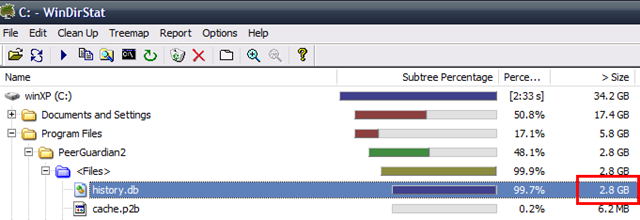PeerGuardian and history.db
PeerGuardian is a great tool to maintain your privacy. But you should be aware of a fact that it uses a sqlite db to maintain the history called history.db in its directory under Program Files.
Solution:
Shutdown the PeerGuardian 2 and delete the _C:\Program Files\PeerGuardian2_history.db. PG2 will create a new history.db on its next start.
Compared to the people here I found this early and truly enjoy the 2.8G now :-)
I recommend you to clear/delete the file periodically at least once a month. I didn’t know the fact until today and it took 2.8Gigs :-(