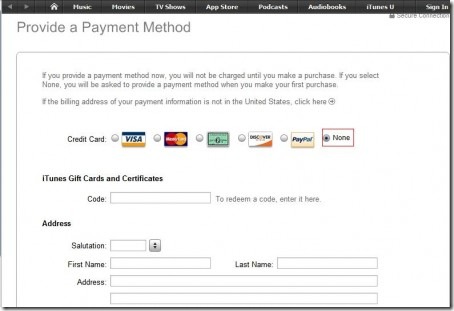How to Register iTunes Account for Free (In Any Country Without A Credit Card)
Follow the steps below:
- Launch iTunes
- Log out of your account (if any)
- Scroll down the iTunes page and hit the flag on the right
- Select your country of interest
- Try to buy a random free app (Note: You will see payment option None only when you register after/while downloading a free app)
- iTunes will ask you for your credentials, hit open a new account
- Accept the terms
- Enter a valid email, pick a password and so on. Hit next
- Select “none” as the payment method. Then fill in the form with some random address in the country you picked (Google maps is your friend) or avail the service from http://www.fakenamegenerator.com/
- Finalize & click the validation link in your email
Thanks: AppAdvice
And I have found another link which explain the process with images. Link from How to Geek