I have a collection of video tutorials split into multiple sections and multiple clips in each section. I wanted to merge the files to one, so I can upload and download from services like Google Drive & Dropbox.
How to open/view/share embedded documents in Microsoft Word for Mac (2011/2016)
You would be surprised to know that Microsoft doesn’t support a viable option to view embedded documents. Embedded PDF’s are the worst, even the .docx files doesn’t allow you to save even in latest version of Microsoft word for OS X.
Swift/Objective-C Interoperability - Behind the "Configure Bridging Header" dialog
Disclaimer: Yes, I know about the typo “briding” in screenshots, but I’m lazy to redo all, so please ignore and read the article in peace :-)
Image Slicing (Repeatable image) with Xcode Asset Catalog
Image slicing option in xcode asset catalog allows you to define resiziable area an image so it can be repeated to fit the object’s height & width.
Developing iOS application for salesforce [How to]
Here are the collection of snippets to do CRUD operation with ZKSforce (Force.com toolkit for iOS).
Remember this is a SOAP based API, there is a new alternative library available from salesforce called MobileSDK for iOS.
How to view (Windows) line ending characters on Mac OSX
Notepad++ on windows has this beautiful option “View all characters” to display all invisbile characters such as line endings.
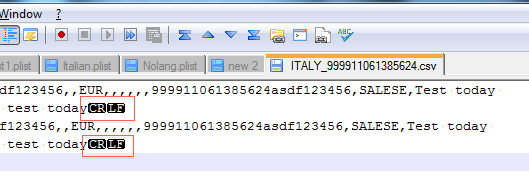
Recommended Git workflow
I recently started using Git as my revision control tool. Impressed by the use of branching and merging, I create and merge a lot of branches. Our company use SVN and other peers were not aware/interested in Git. So I took the initiative to use svn-git. After months of progress I left with so many branches for features, svn, QA-release and quick-fix for released builds.
Enter into / Exit from Recovery mode for iPhone
Yes, every post you come across suggest the same thing, hold your power button and home button for X seconds. Though it is true, unfortunately I had a couple of situations my iphone doesn’t respond to the key combinations. And some time it is very frustrating to hold your buttons so long.
Capture screenshot of the app with iPad simulator
Until recently I was not aware of the shortcut _Ctrl + Cmd + C _
It captures the complete content of the iPad simulator to the clipboard, You can save it to a file by File -> New from Clipboard with preview.app
Advanced iPhone Development - iTunesU
Recent search on iTunes listed the Madison Area Technical College classes on iPhone development by Dr. Brad Larson
Session on OpenGL ES 2.0 recommended by Gurus. Go and download the complete sessions from here