Capture screenshot of the app with iPad simulator
Until recently I was not aware of the shortcut _Ctrl + Cmd + C _
It captures the complete content of the iPad simulator to the clipboard, You can save it to a file by File -> New from Clipboard with preview.app
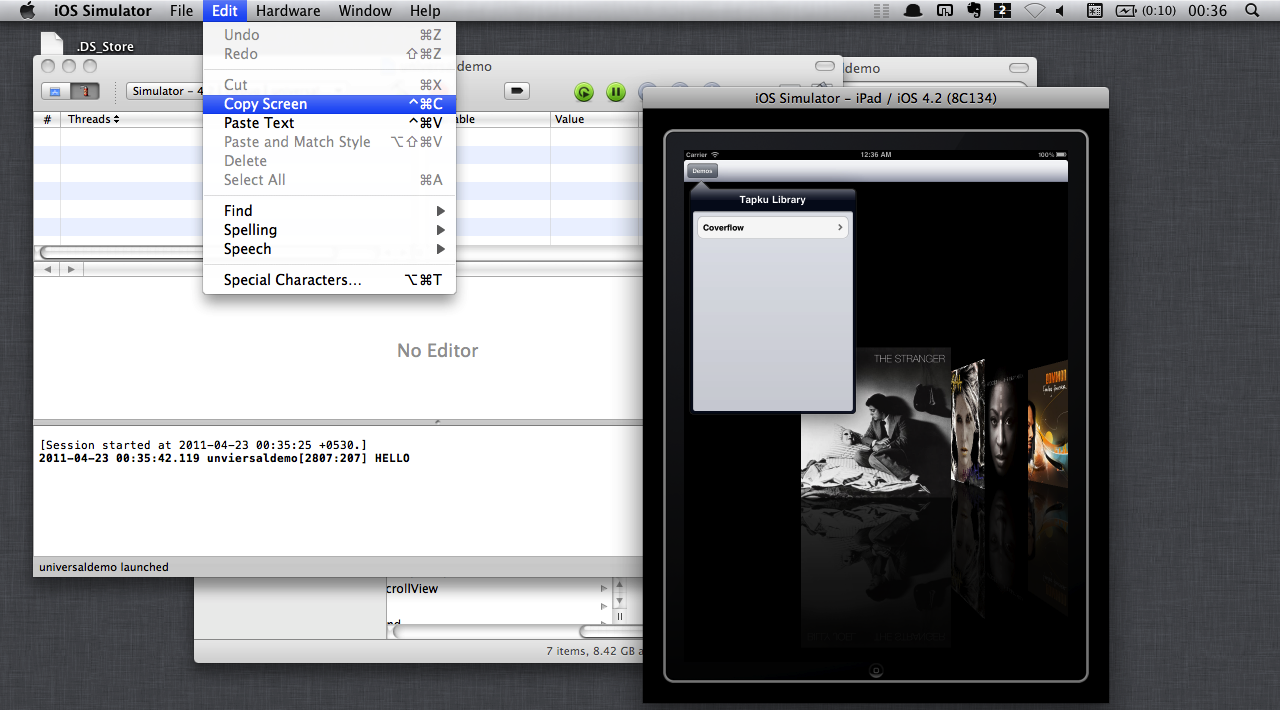
Secret is hold your Ctrl key on Edit menu (Note: Simulator is at 50% window- > zoom)
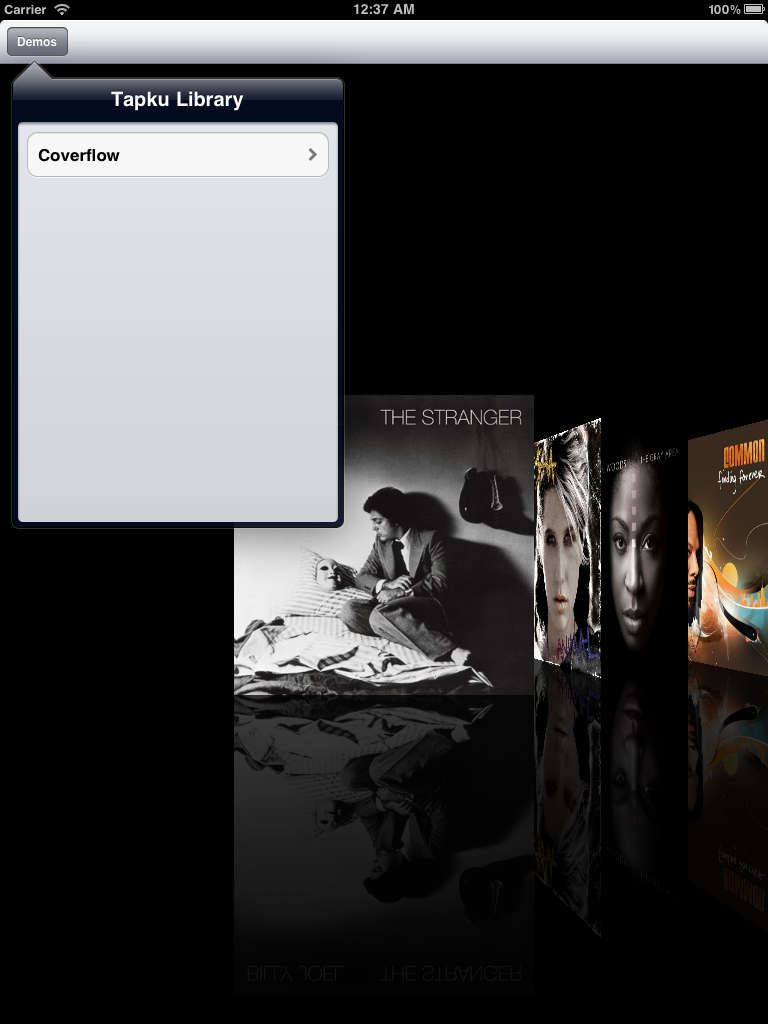
Screenshot captured - 768x1024 on Portrait
I would love to know if there is an app for screen-casting iPad applications regardless of monitor resolution. Something that capture content of the window in Portrait or Landscape mode similar to the solution above.